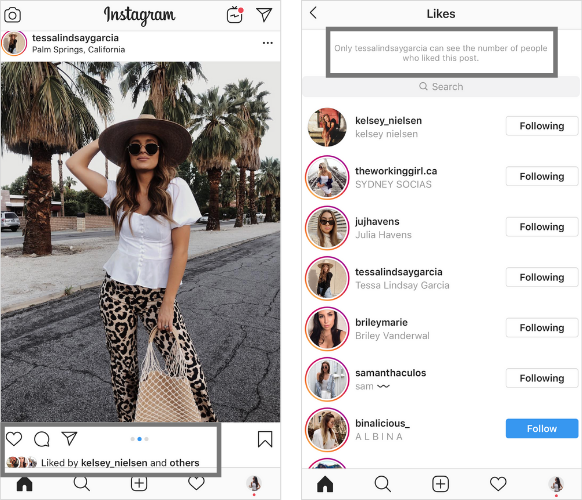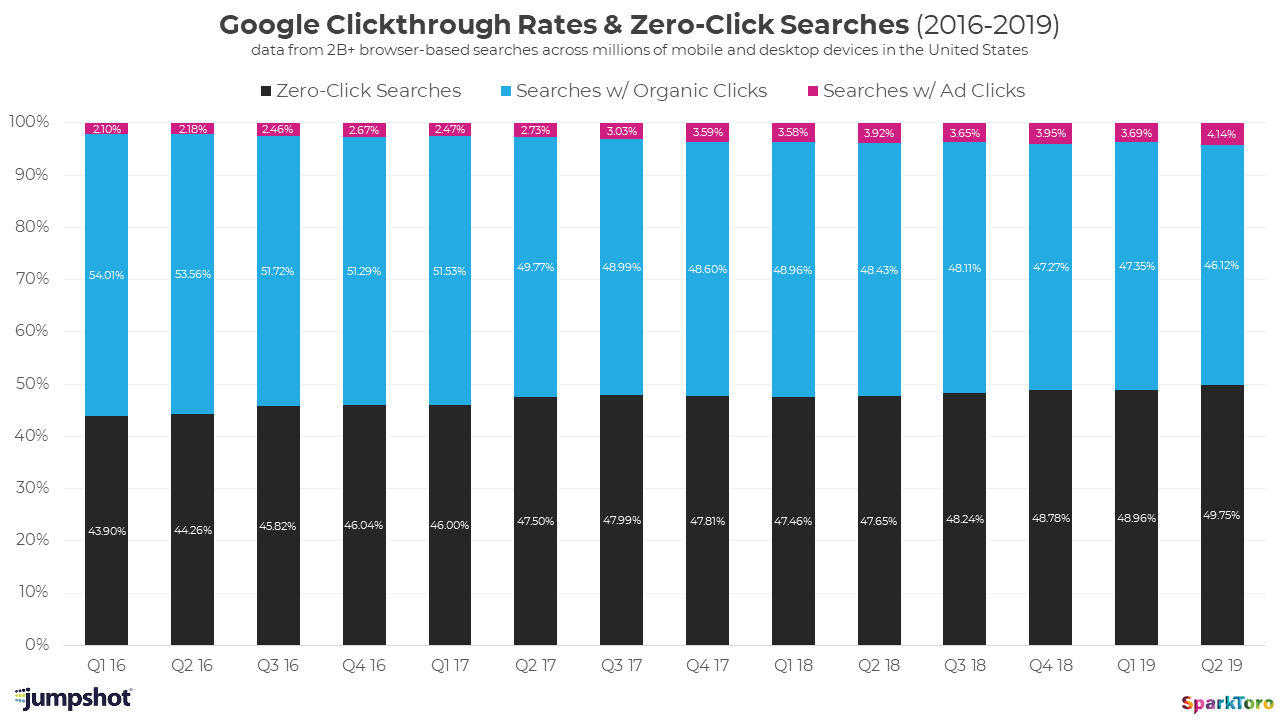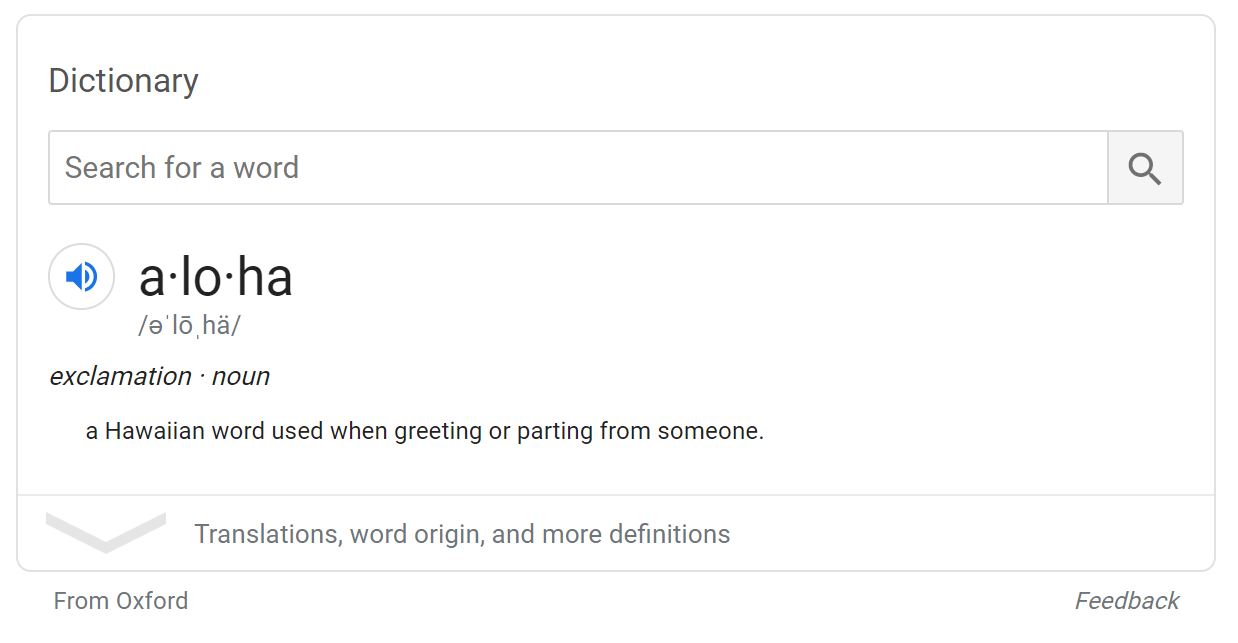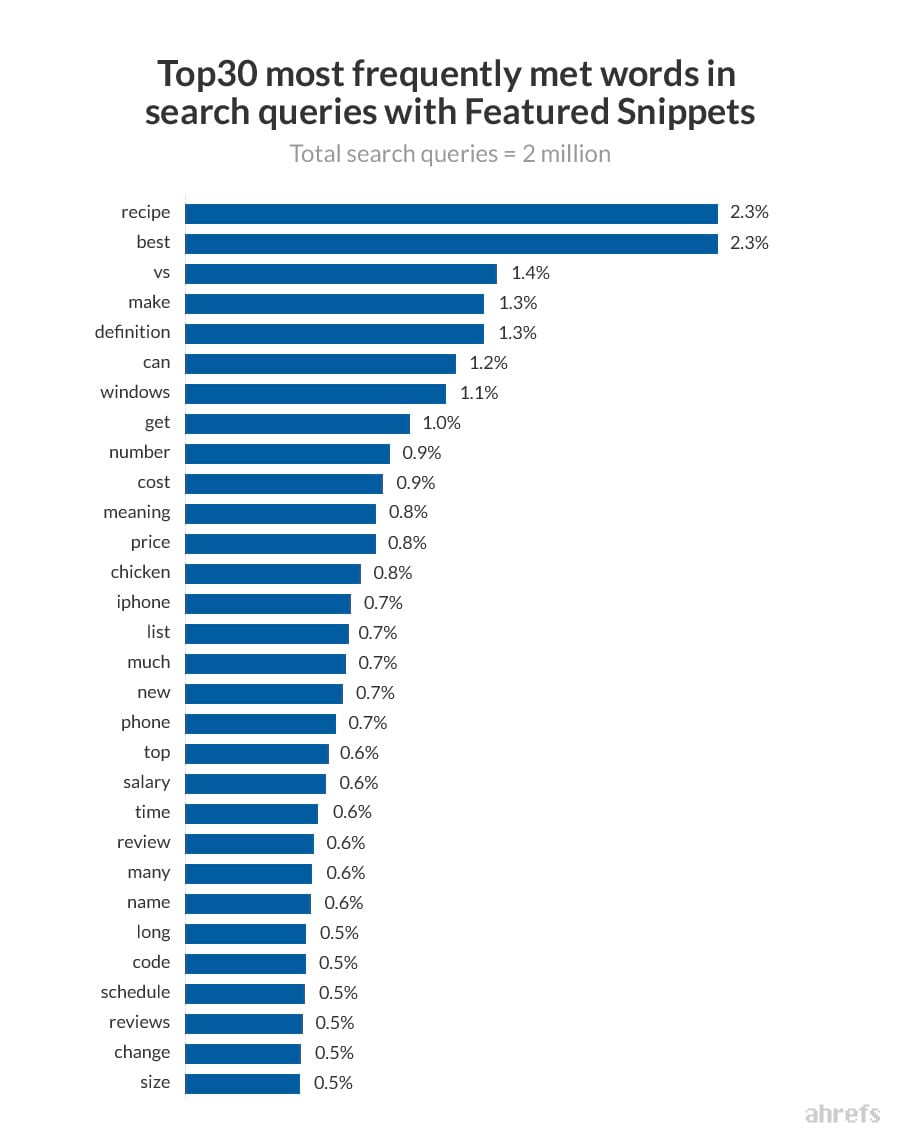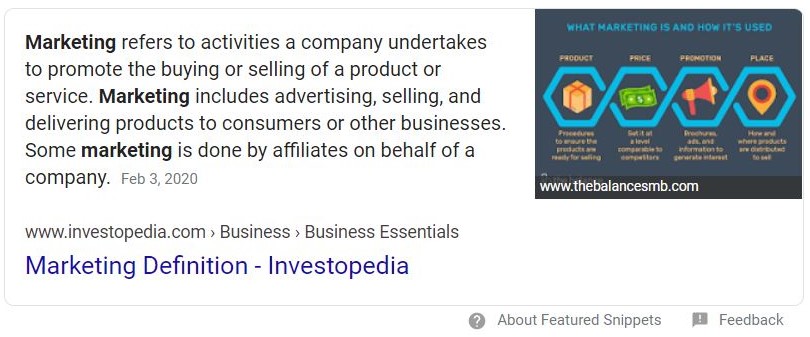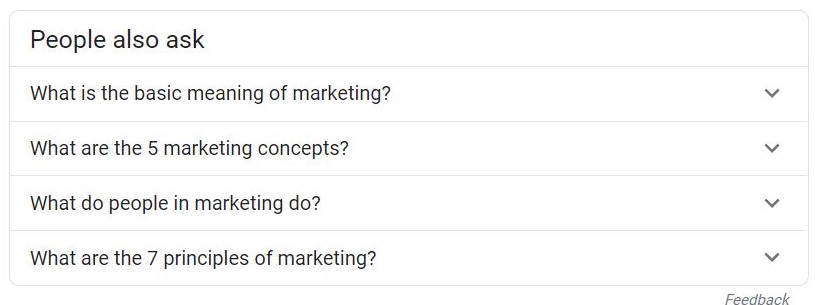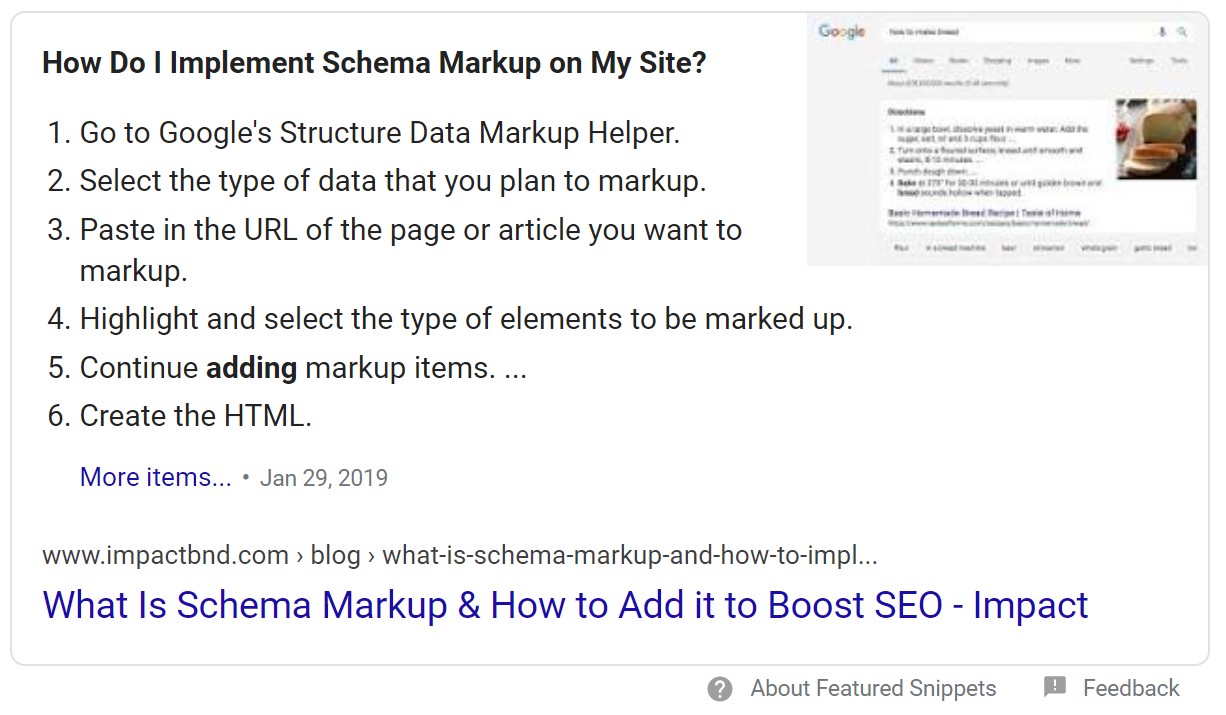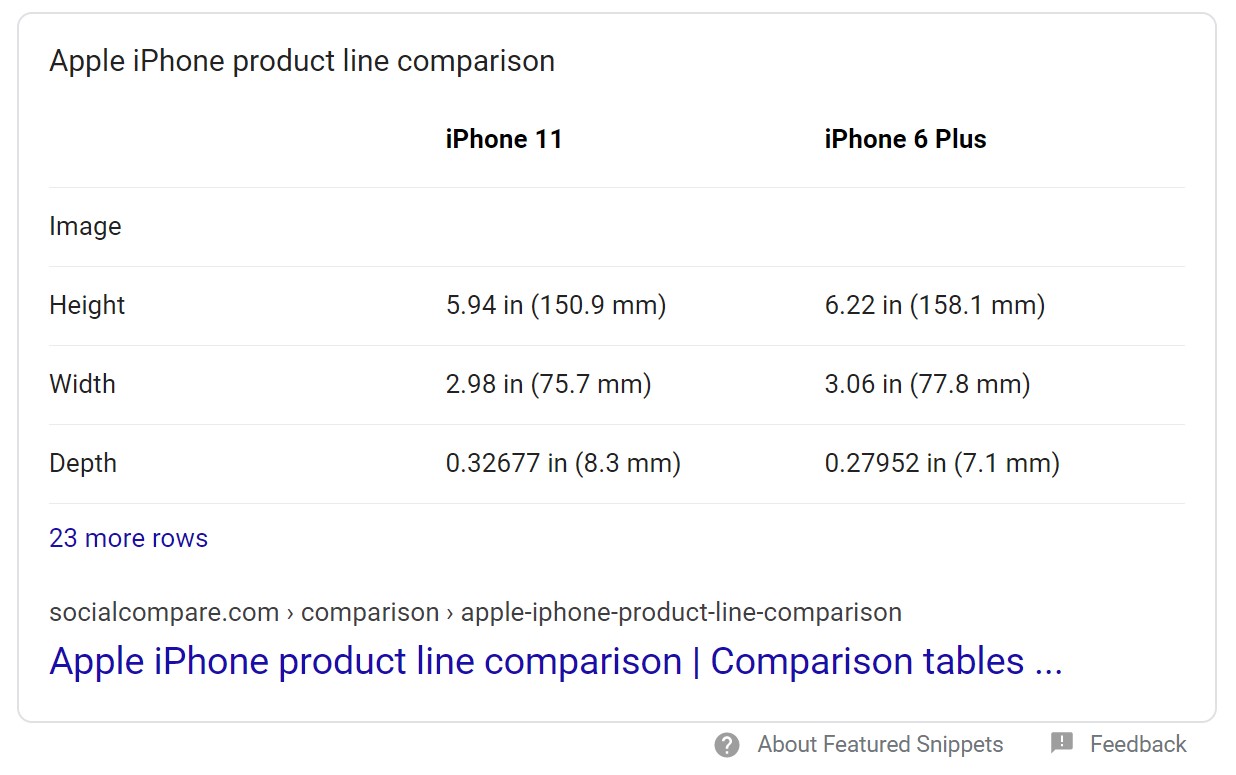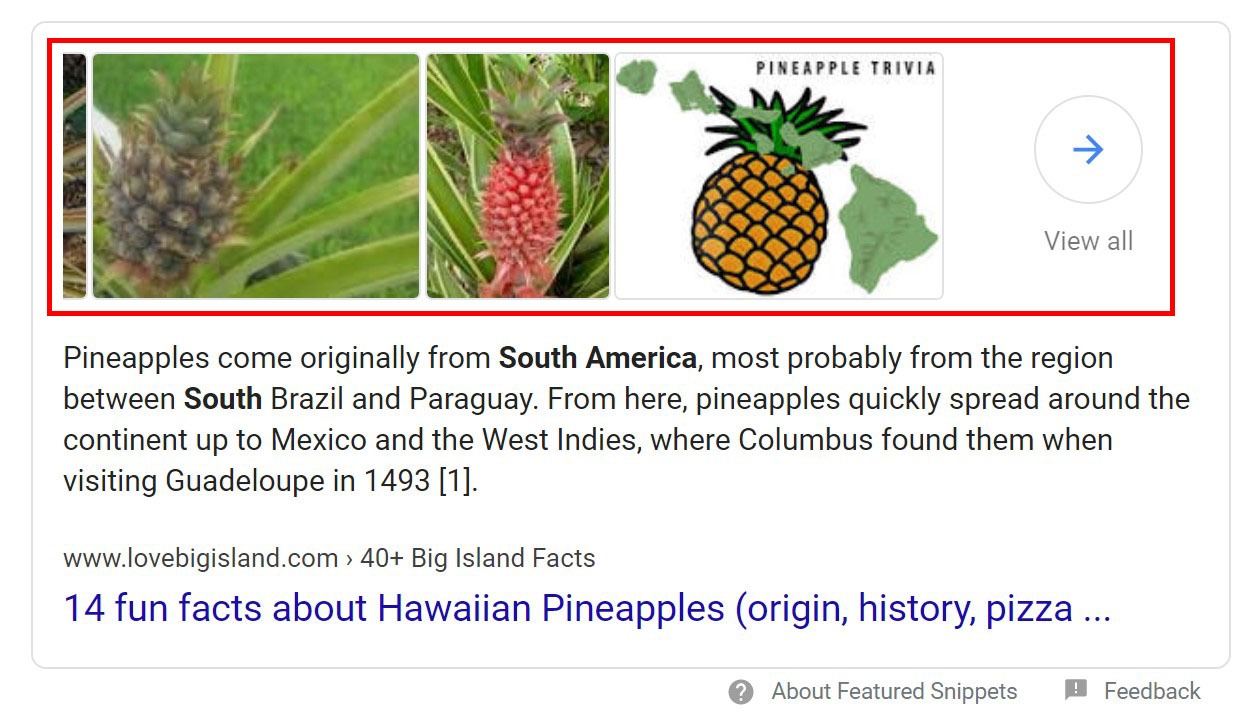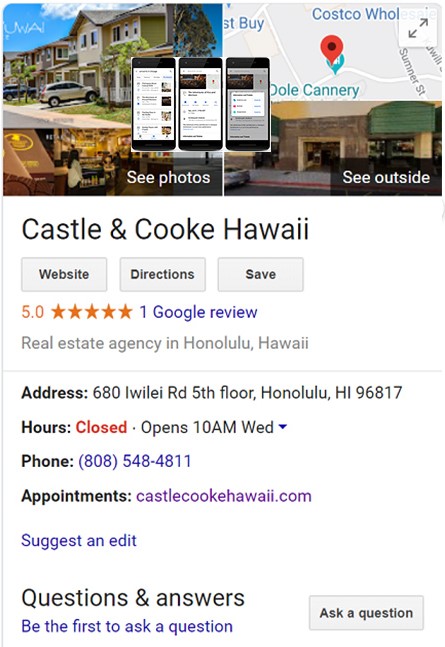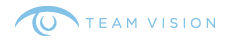If you’ve landed on our Hawaii Marketing Tips blog by accident while searching for Team Vision Marketing, please visit our homepage, creative portfolio or client video testimonials.
How to Optimize for AI Search Results (Google SGE and ChatGPT)
Updated: June 3, 2025
🧠 How to Rank #1 in AI-Powered Search Results: The Next Era of SEO
AI-driven search is transforming how people find information—and how brands get discovered. Google’s Search Generative Experience (SGE) and AI assistants such as ChatGPT are now delivering concise, AI-generated answers. If your business isn’t being mentioned in these answers, you’re invisible.
At Team Vision Marketing, we’ve successfully positioned ourselves as the top Oʻahu advertising agency in both Google AI and ChatGPT results. Here’s how we did it—and how we can help your brand rise to the top.
🔍 Why AI Search Results Matter
Traditional SEO focused on ranking websites in the top 10 blue links. But AI search engines now answer user queries directly, often citing just a few sources. If your brand is not cited in these responses, your traffic and leads could vanish.
🛠️ How to Optimize for Google AI (SGE)
- Publish Authoritative Content Regularly
AI tools scan your site to detect subject-matter authority. Long-form, insightful content (like this blog post) increases your chances of being cited. - Use Natural Language & FAQs
Structure content to answer questions conversationally, as users might ask them. - Structured Data & Schema Markup
Make it easy for Google to parse your content. Use proper schema (e.g., Organization, FAQ, Product) to boost AI inclusion. - Brand Mentions Across Reputable Sources
AI summarizes from many trusted sites. Ensure you’re cited on other reputable platforms and industry directories. - High E-E-A-T Signals
Demonstrate Experience, Expertise, Authoritativeness, and Trustworthiness—especially via client testimonials, bios, and consistent branding.
🧠 How to Appear in ChatGPT Results
- Be in High-Ranking Content ChatGPT Trains On
ChatGPT doesn’t crawl the live web by default, but when browsing is enabled (such as with GPT-4’s “Browse with Bing”), it can pull real-time content. However, most standard ChatGPT responses are based on its trained data, so your content needs to live on high-authority websites that are commonly included in its training set.
These sources can include:
-
- Wikipedia
- Quora
- Stack Overflow (for tech-related topics)
- News sites like CNN, Forbes, NY Times
- Public government and education sites (.gov, .edu)
- Well-ranked blogs and industry-specific directories
- Get Published or Cited on These Trusted Domains
Backlinks or mentions from these sites improve your visibility in ChatGPT’s responses, even without live web access. - Feed Custom GPTs and Plugins
If you’re targeting enterprise users or niche queries, make your content accessible via APIs or feed data into custom GPTs. - Test Your Presence Regularly
Ask ChatGPT questions your audience would ask. If you’re not showing up, it’s time to refine your content placement and authority strategy.
💡 Final Thoughts
AI search is not a future trend. It’s happening now. Team Vision Marketing is not only showing up in top AI search results—we’re helping clients do the same. Let us guide your business to the top of AI-generated answers, where tomorrow’s customers are already searching.
👉 Want to Get Your Business Ranked in AI Search?
Let’s Talk. Contact us today for an AI Search Optimization Strategy Session.